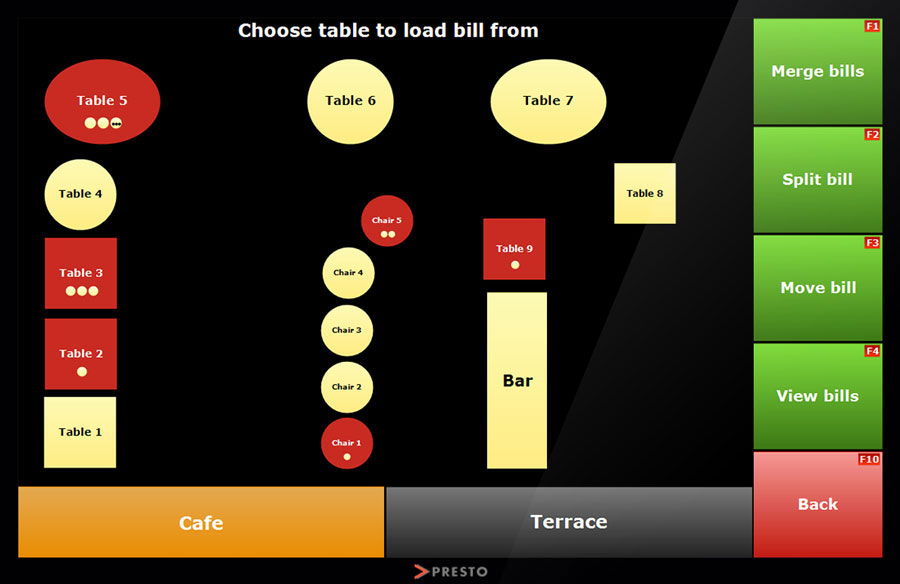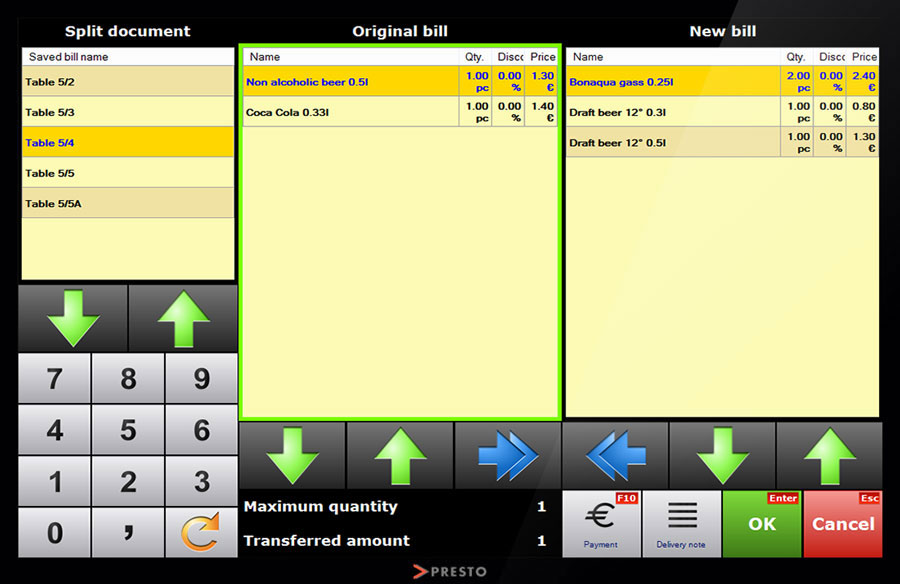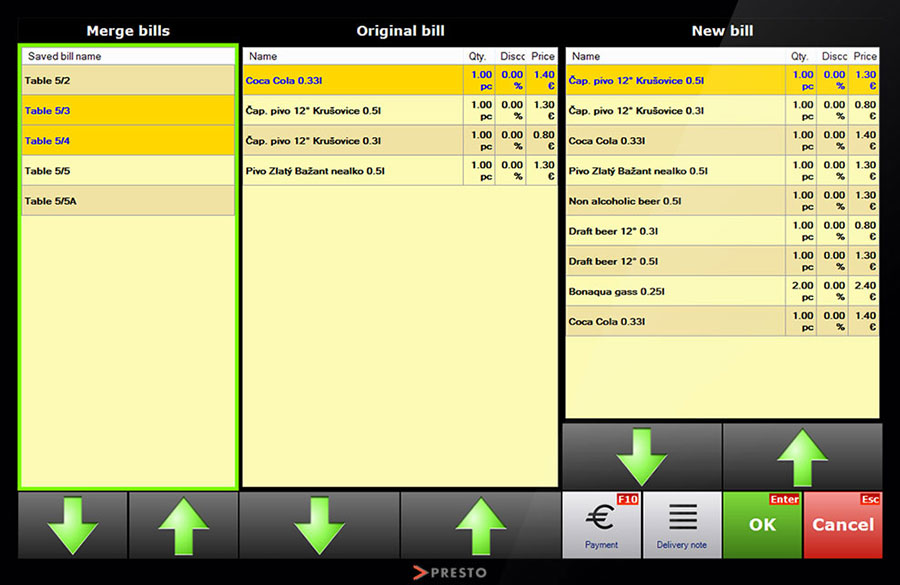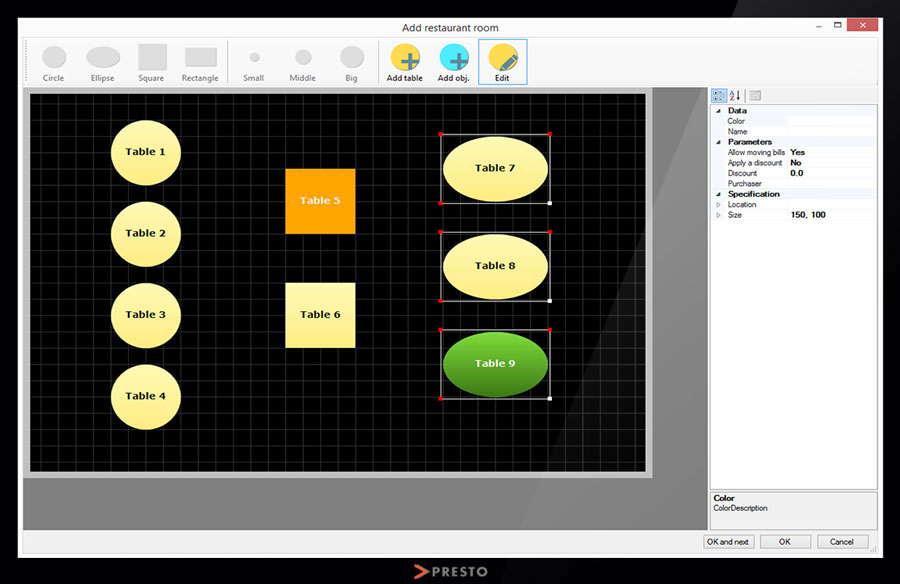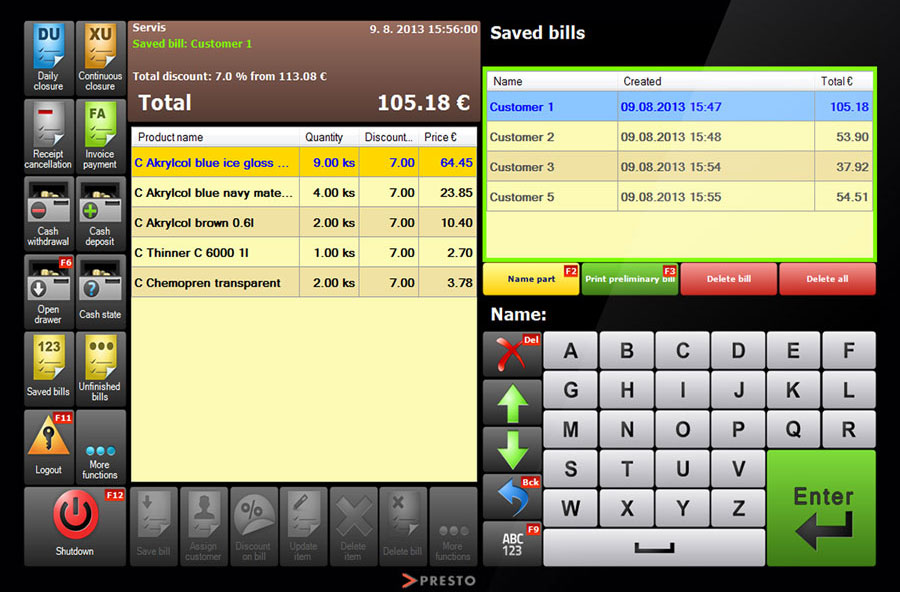PRESTO – Cash register module
When you start using PRESTO – Cash register module, you will find out that working with a cash register is simple and fast.
The staff will have the functionality right at their fingers and at the expected place. It is primarily designed to be used on devices equipped with a touch screen, but it works well on regular screens as well.
Intuitive working environment of this module will let you start working right away. You don’t have to waste time with learning a new system.
fast fulltext search in the price list using various criteria
storing unfinished documents
- direct quick login and logout of users using PIN codes or RFID cards
correction or deletion of items in the bill
discounts on items or the entire bill
online change of the order of items on the bill
cancellation of the issued bill
printing of internal non-fiscal documents
immediately accessible features such as cash deposit or cash withdrawal, payment of invoices, opening the cash drawer and many others
Graphical module for restaurants, coffee shops & bars
This module in comparison with the standard selling module is adapted for fast work in places selling meals and beverages. The best performance is gained on devices equipped with touch screens.
The operator is working with the price list sorted into groups. Adding items into the bill is easy, just by pressing a button which represents an item. The user has fast access to frequently sold products by using speed dial. Fast login and logout is achieved by PIN codes.
Linking bills with tables
When an order is placed and input into the system it can be saved directly on one of the tables of the restaurant. The tables can be arranged according to the actual layout of each room.
The number of saved bills on each table is shown graphically. Here, too, users will fully utilize their touch screen devices. Working with this module saves time and the staff can spent more time serving customers.
Table layout editor
Table layout editor was designed to allow editing of the buttons representing restaurant tables according to the actual layout of tables in the restaurant or on the terrace. User can create very realistic layout, which is very easy to use for the service and makes the work much faster and more comfortable.
It is possible to change the position, shape, size, name, and the color of the tables.
Ordering via mobile touch devices
Ordering using mobile touch devices directly at the table is suitable for larger restaurants. Using tablet computers is now becoming a trend and therefore we offer this solution for your restaurant.
One of the biggest advantages is that the operator doesn’t have to input the order at the cash register, but it can be done directly at the table.
Fast creation of cash register documents
Searching in the price list has never been easier and faster!
The set of visible products decreases simultaneously as you type. In every moment you see your items in your bill, the quantity, price and discount. You can search by product code, any part of the product name or the price of selling item.
If you want to know all the advanced features of our point of sale system or want to contact us, please click on one of the following options