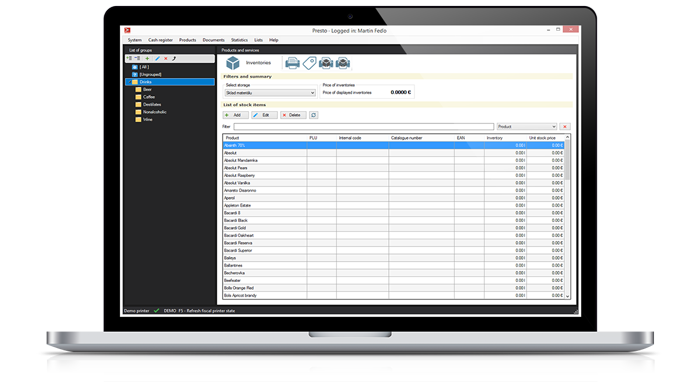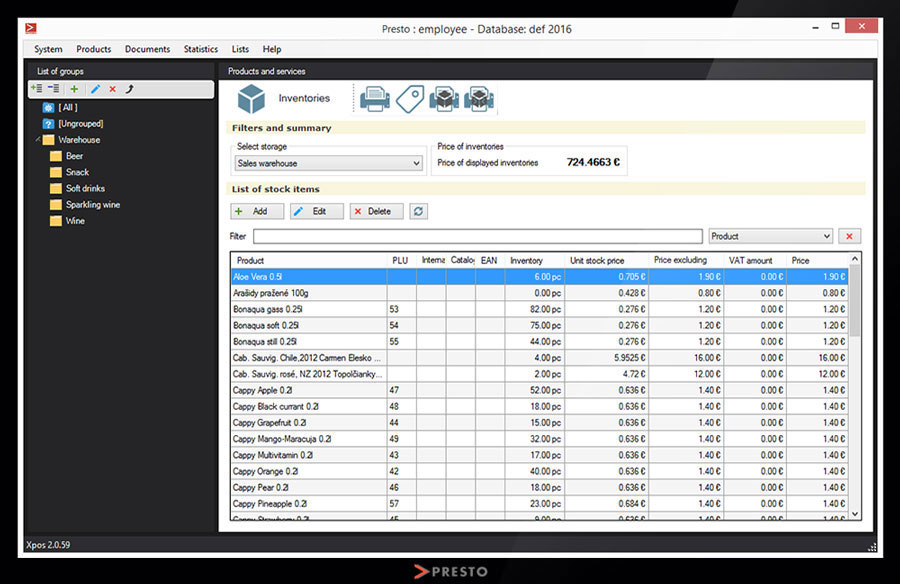PRESTO – Warehouse module
Most establishments keep records of the inventory. For this purpose we created the storage management module. In the design phase we placed emphasis on intuitive and efficient work.
This module offers high degree of flexibility, where the users can configure the storage according to their needs.
You have the possibility reflect the accurate movement of stocks in the warehouses of your company and keep records of individual operations.
- income and expenditure of goods in an intuitive environment
- inventory management in all relevant units according to SI standard, which allows manipulation of stocks in basic or derived units with their automatic conversion registry of product supplies and expiry dates
- for each warehouse setting of the storage strategy (FIFO, LIFO and date of expiry)
- inclusion of one type of goods in multiple warehouses
- possibility to delete unnecessary storage cards and empty storage items
- stock price evaluation using floating weighted average method
- transferring items from one warehouse to another
- stocktaking
- overview of expiry dates with flexible warning system informing about expiring products
- advanced statistics describing stock movements
- management of warehouses used for material and non sale stocks
- creation of storage linked composite products
- working in a network environment – reservations of items added into documents is preventing “item stealing” between competing network installations
Inventory overview
Warehouse module provides user with an easy to navigate environment showing the immediate state of items in stock. The left panel consists of a list of groups which allows users sorting stocks in an easy way. This Windows Explorer like interface gives user advanced functionality, such as “drag and drop” sorting operations, multi select, etc.
Selected groups on the left side filter out products on the right side. This filter can be used to produce reports on specific products from the item list.
Incoming goods
To keep record about incoming goods into the warehouse user can use a specialized form, where different parameters are set and the user can observe the development of the purchase price, the margin and the quantity of goods in stock.
In case one product has several price levels on one delivery note or various expiry dates, each such case can be dealt with individually.
Handing out goods
Handing out goods is possible by creating selling documents, such as cash register bills, invoices, delivery notes but as well as directly by creating expenditure documents that directly release items from the stock.
Automatic expenditure documents are linked to related documents by document number, which is also present in the database and the printed version of the document.
Stocktaking
It is possible to print immediate information about stock inventory, or a specific date can be chosen to observe the amount of items in the warehouse on that date and time.
Other set of settings will allow the user to specify the type of stocktaking they want to print according to their needs.
Stock item
By adjusting the parameters of stock items and by adjusting the price, it is possible to monitor development of the purchase prices of each item in stock.
Each item is keeping record of all the supplies and the current status of stocks for each supply. It also gives warnings about reaching the expiry dates if an item contains this parameter.
If you want to know all the advanced features of our point of sale system or want to contact us, please click on one of the following options